代码和效果图如下:
<!DOCTYPE html>
<html>
<head>
<meta charset="utf-8" />
<title></title>
<style type="text/css">
.tooltips {
position: relative;
width: 300px;
height: 80px;
line-height: 60px;
background: #D7E7FC;
border-radius: 4px;
}
.arrow {
position: absolute;
color: #D7E7FC;
width: 0px;
height: 0px;
line-height: 0px;
border-width: 20px 15px 0;
border-style: solid dashed dashed dashed;
border-left-color: transparent;
border-right-color: transparent;
bottom: -20px;
right: 50%;
}
.tooltips {
position: relative;
width: 300px;
height: 80px;
line-height: 60px;
background: #D7E7FC;
border: 1px solid #A5C4EC;
border-radius: 4px;
}
.arrow {
position: absolute;
width: 0px;
height: 0px;
line-height: 0px;
border-width: 20px 15px 0;
border-style: solid dashed dashed dashed;
border-left-color: transparent;
border-right-color: transparent;
}
.arrow-border {
color: #A5C4EC;
bottom: -20px;
right: 50%;
}
.arrow-bg {
color: #D7E7FC;
bottom: -19px;
right: 50%;
}
</style>
</head>
<body>
<!--先定义一个相对定位的盒子div:-->
<div class="tooltips">
<!--给div盒子添加一个三角型图标-->
<div class="arrow "></div>
<!--给“小三角穿上松紧带”需要使用两个三角形叠加的方式-->
<!--首先我们定义两个三角形的div,一个背景色和盒子的边框颜色相同,一个背景色和盒子的背景色一致:-->
<div class="arrow arrow-border"></div>
<div class="arrow arrow-bg"></div>
<!--注意:.arrow-bg和.arrow-border的bottom位置相差为1px(可根据边框宽度调整)两个div的顺序不可颠倒。-->
</div>
</body>
</html>
效果展示图
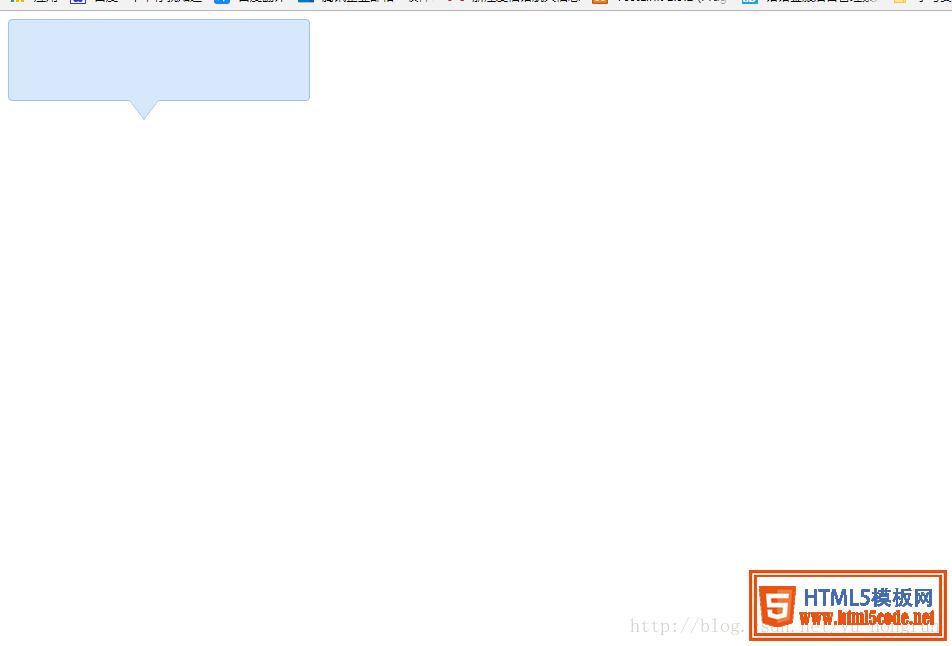
总结
以上所述是小编给大家介绍的 div+css样式自制带小三角的tooltips效果,希望对大家有所帮助,如果大家有任何疑问请给我留言,小编会及时回复大家的。在此也非常感谢大家对网站的支持!
【网站声明】本站除付费源码经过测试外,其他素材未做测试,不保证完整性,网站上部分源码仅限学习交流,请勿用于商业用途。如损害你的权益请联系客服QQ:2655101040 给予处理,谢谢支持。
